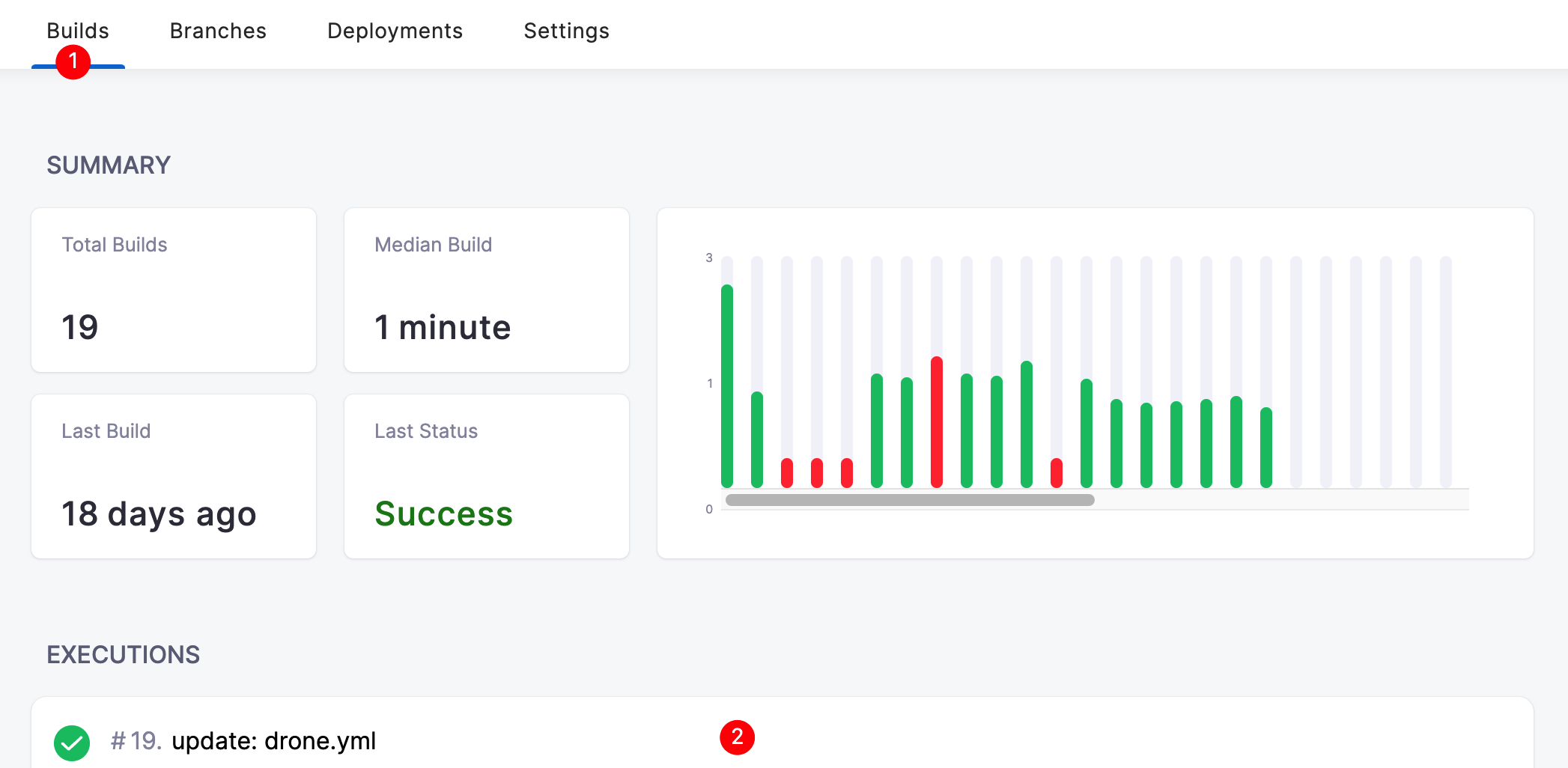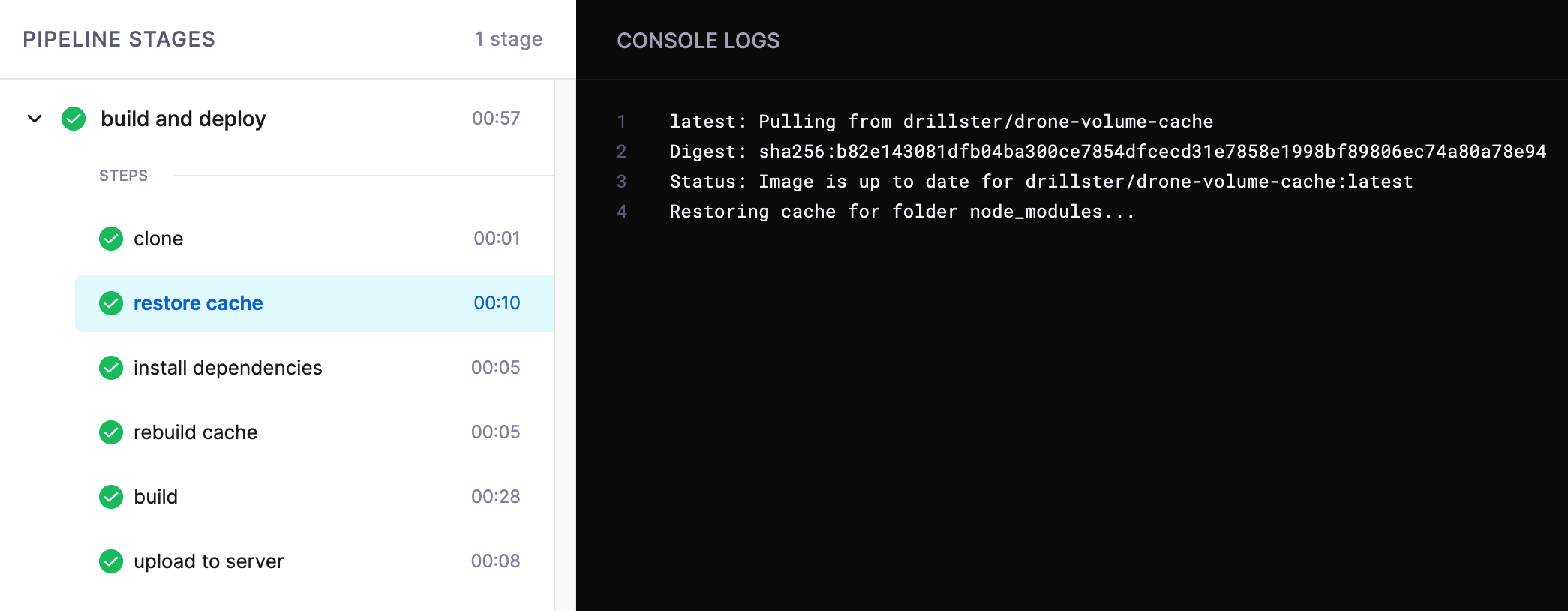Gitea Drone Code Hosting and Pipeline Deployment
Prerequisites
- Linux Centos 8
- Docker
- Docker-Compose
- Nginx
- Relevant domain SSL For example https://git.xxx.com, https://drone.xxx.com
Installing Gitea
Refer to https://docs.gitea.com/category/installation
Create a container folder for Gitea
mkdir gitea
cd giteaCreate a new docker-compose.yml file
version: "2"
services: server: image: gitea/gitea:1.21.3-rootless environment: - GITEA__database__DB_TYPE=mysql - GITEA__database__HOST=db:3306 - GITEA__database__NAME=gitea - GITEA__database__USER=gitea - GITEA__database__PASSWD=gitea restart: always volumes: - ./data:/var/lib/gitea - ./config:/etc/gitea - /etc/timezone:/etc/timezone:ro - /etc/localtime:/etc/localtime:ro ports: - "3000:3000" - "2222:2222" depends_on: - db
db: image: mysql:8 restart: always environment: - MYSQL_ROOT_PASSWORD=gitea - MYSQL_USER=gitea - MYSQL_PASSWORD=gitea - MYSQL_DATABASE=gitea volumes: - ./mysql:/var/lib/mysqlStart Gitea
docker-compose up -dConfigure nginx
# git.xxx.comserver { listen 443 ssl; server_name git.xxx.com; ssl_certificate /home/ssl/git.xxx.com.crt; ssl_certificate_key /home/ssl/git.xxx.com.key;
location / { proxy_pass http://localhost:3000; proxy_set_header Host $host; proxy_set_header X-Real-IP $remote_addr; proxy_set_header X-Forwarded-For $proxy_add_x_forwarded_for; proxy_set_header X-Forwarded-Proto $scheme; }}Restart nginx
nginx -s stop
nginxVisit git.xxx.com
Proceed with necessary settings and create an admin account
Configure app.ini
vim ./config/app.ini # 容器文件夹gitea内Modify according to your needs
APP_NAME = Gitea: Git with a cup of teaRUN_USER = gitRUN_MODE = prodWORK_PATH = /var/lib/gitea
[repository]ROOT = /var/lib/gitea/git/repositories
[repository.local]LOCAL_COPY_PATH = /tmp/gitea/local-repo
[repository.upload]TEMP_PATH = /tmp/gitea/uploads
[server]APP_DATA_PATH = /var/lib/giteaSSH_DOMAIN = git.xxx.comHTTP_PORT = 3000ROOT_URL = https://git.xxx.comDISABLE_SSH = false; In rootless gitea container only internal ssh server is supportedSTART_SSH_SERVER = trueSSH_PORT = 2222SSH_LISTEN_PORT = 2222BUILTIN_SSH_SERVER_USER = gitLFS_START_SERVER = trueDOMAIN = git.xxx.comLFS_JWT_SECRET =OFFLINE_MODE = false
[database]PATH = /var/lib/gitea/data/gitea.dbDB_TYPE = mysqlHOST = db:3306NAME = giteaUSER = giteaPASSWD = giteaSCHEMA =SSL_MODE = disableLOG_SQL = false
[session]PROVIDER_CONFIG = /var/lib/gitea/data/sessionsPROVIDER = file
[picture]AVATAR_UPLOAD_PATH = /var/lib/gitea/data/avatarsREPOSITORY_AVATAR_UPLOAD_PATH = /var/lib/gitea/data/repo-avatars
[attachment]PATH = /var/lib/gitea/data/attachments
[log]ROOT_PATH = /var/lib/gitea/data/logMODE = consoleLEVEL = info
[security]INSTALL_LOCK = trueSECRET_KEY =REVERSE_PROXY_LIMIT = 1REVERSE_PROXY_TRUSTED_PROXIES = *INTERNAL_TOKEN =PASSWORD_HASH_ALGO = pbkdf2
[service]DISABLE_REGISTRATION = trueREQUIRE_SIGNIN_VIEW = trueREGISTER_EMAIL_CONFIRM = falseENABLE_NOTIFY_MAIL = falseALLOW_ONLY_EXTERNAL_REGISTRATION = falseENABLE_CAPTCHA = falseDEFAULT_KEEP_EMAIL_PRIVATE = falseDEFAULT_ALLOW_CREATE_ORGANIZATION = trueDEFAULT_ENABLE_TIMETRACKING = trueNO_REPLY_ADDRESS = noreply.localhost
[lfs]PATH = /var/lib/gitea/git/lfs
[mailer]ENABLED = false
[openid]ENABLE_OPENID_SIGNIN = falseENABLE_OPENID_SIGNUP = false
[cron.update_checker]ENABLED = false
[repository.pull-request]DEFAULT_MERGE_STYLE = merge
[repository.signing]DEFAULT_TRUST_MODEL = committer
[oauth2]JWT_SECRET =After configuring, restart the container
docker-compose down
docker-compose up -dInstalling Drone CI/CD
Refer to https://docs.drone.io/
Create a container folder for Drone
mkdir drone
cd droneGenerate a communication key for drone server and drone runner
openssl rand -hex 16Create an OAuth2 application in Gitea
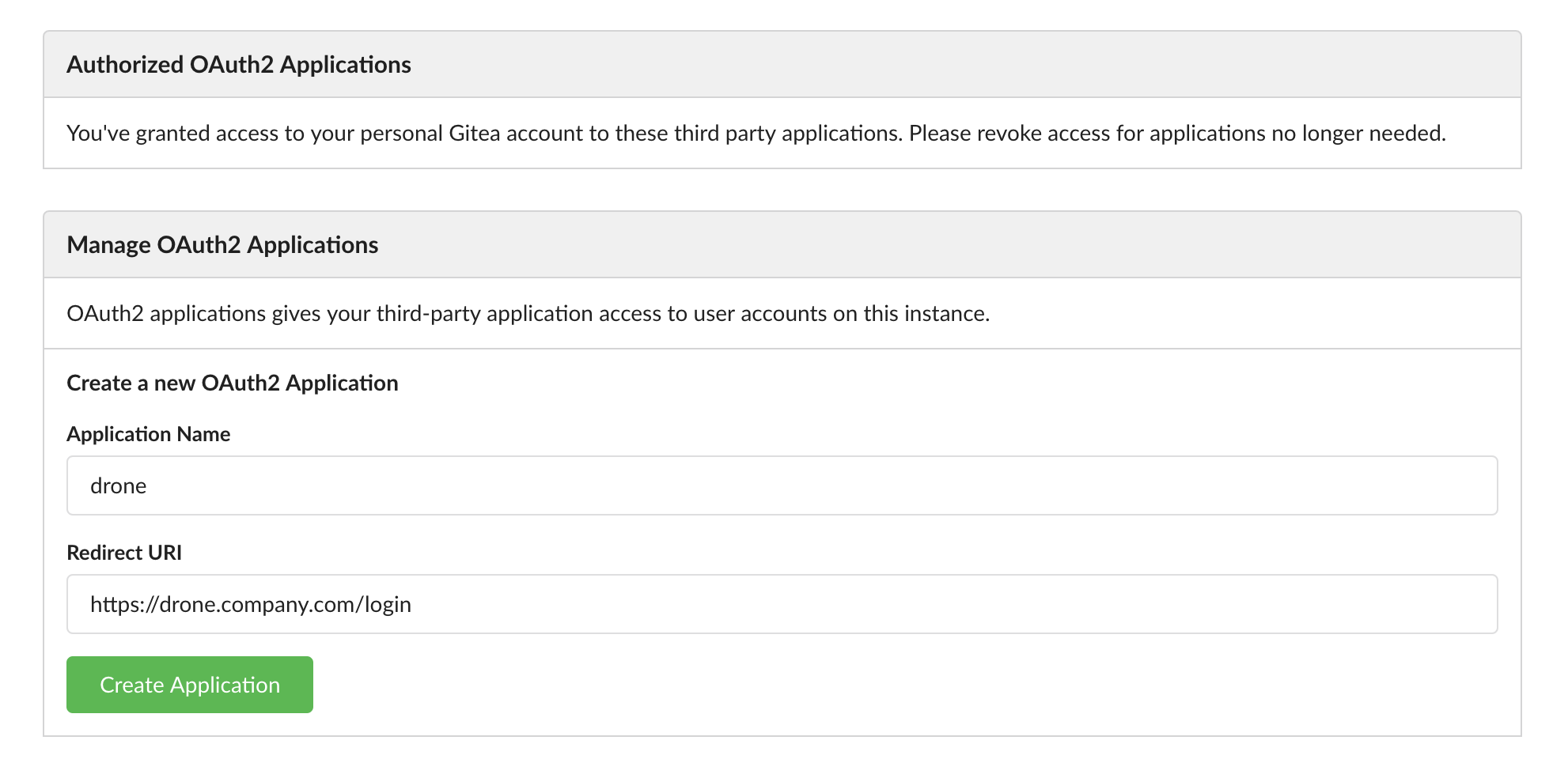
https://drone.company.com/login -> https://drone.xxx.com/loginSave the obtained Client ID and Client Secret for the next step
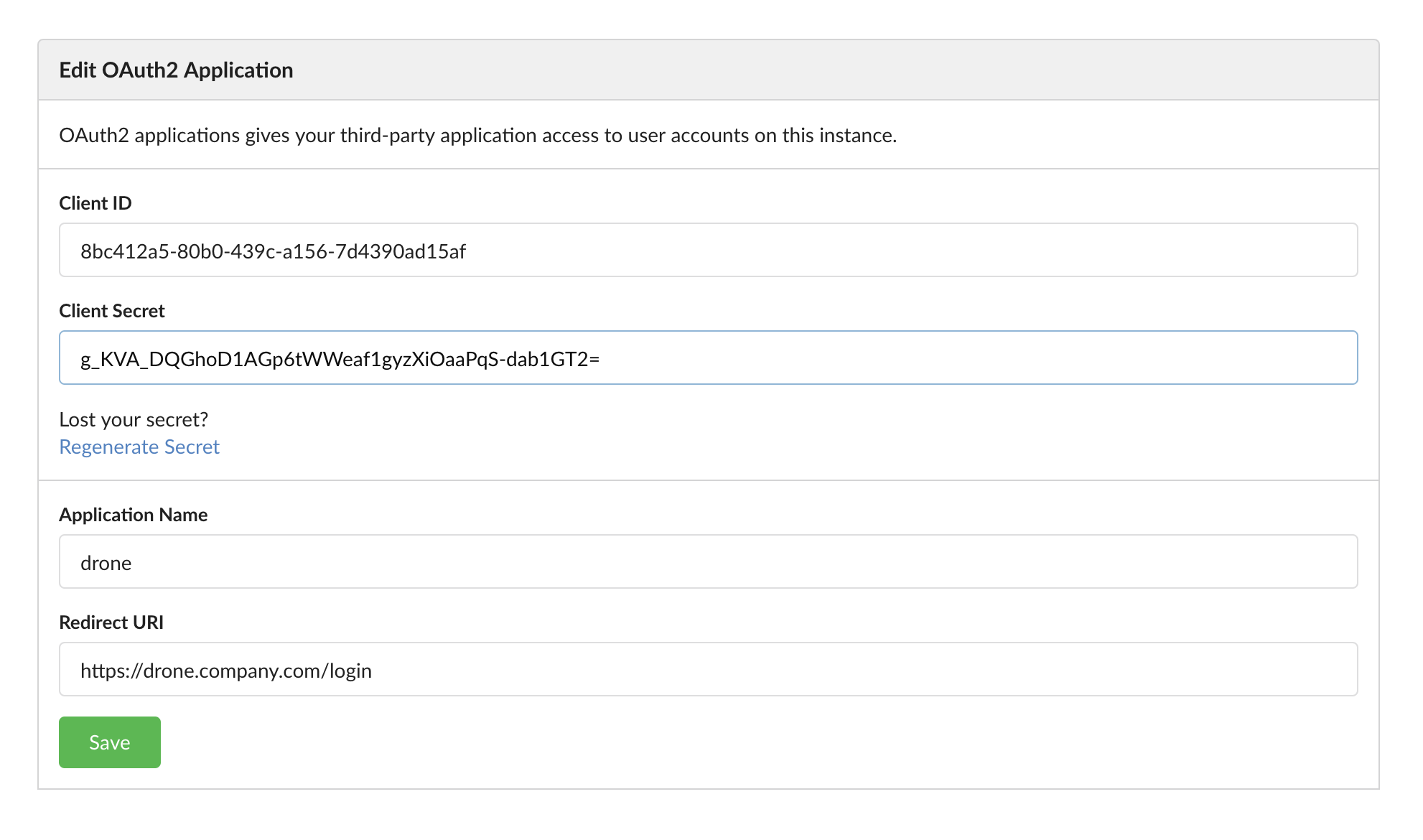
Create a new docker-compose.yml file
version: "3"
services: drone-server: image: drone/drone:latest ports: - 8048:80 - 8044:443 volumes: - ./data:/data restart: always environment: - DRONE_SERVER_HOST=drone.xxx.com - DRONE_SERVER_PROTO=https - DRONE_RPC_SECRET=<通信密钥> - DRONE_USER_CREATE=username:<gitea 管理员账户用户名 注意可能不是邮箱>,admin:true - DRONE_GITEA_SERVER=https://git.xxx.com - DRONE_GITEA_CLIENT_ID= # the ID obtained from creating the OAuth2 application in Gitea - DRONE_GITEA_CLIENT_SECRET= # the secret obtained from creating the OAuth2 application in Gitea - DRONE_LOGS_DEBUG=true # configure the database - DRONE_DATABASE_DRIVER=mysql
drone-runner: depends_on: - drone-server image: drone/drone-runner-docker:latest ports: - 8033:3000 volumes: - /var/run/docker.sock:/var/run/docker.sock restart: always environment: - DRONE_RPC_PROTO=https - DRONE_RPC_HOST=drone.xxx.com - DRONE_RPC_SECRET=<communication key> - DRONE_RUNNER_CAPACITY=6 - DRONE_RUNNER_NAME=drone-runnerStart Drone
docker-compose up -dConfigure nginx
# drone.xxx.comserver { listen 443 ssl; server_name drone.xxx.com; ssl_certificate /home/ssl/drone.xxx.com.crt; ssl_certificate_key /home/ssl/drone.xxx.com.key;
location / { proxy_pass http://localhost:8048; proxy_set_header Host $host; proxy_set_header X-Real-IP $remote_addr; proxy_http_version 1.1; proxy_set_header Upgrade $http_upgrade; proxy_set_header Connection 'Upgrade'; proxy_set_header X-Forwarded-For $proxy_add_x_forwarded_for; proxy_set_header X-Forwarded-Proto $scheme; }}Restart nginx
nginx -s stop
nginxVisit drone.xxx.com
Log in and authorize
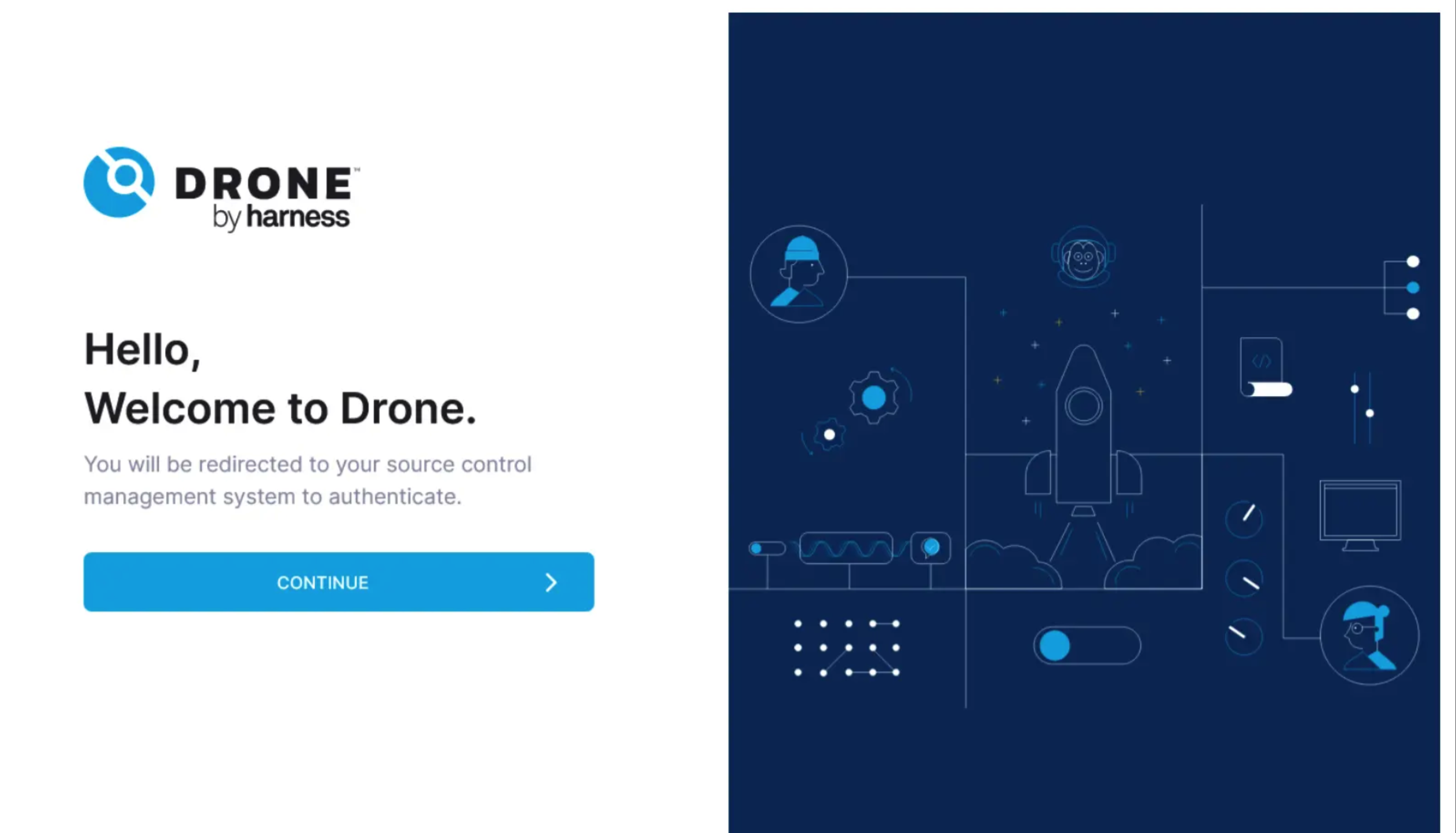

Rapid Front-end Application Packaging and Deployment
Activate the drone deployment repository
Open drone.xxx.com, then open your front-end project, click Settings and then Activate Repository to create
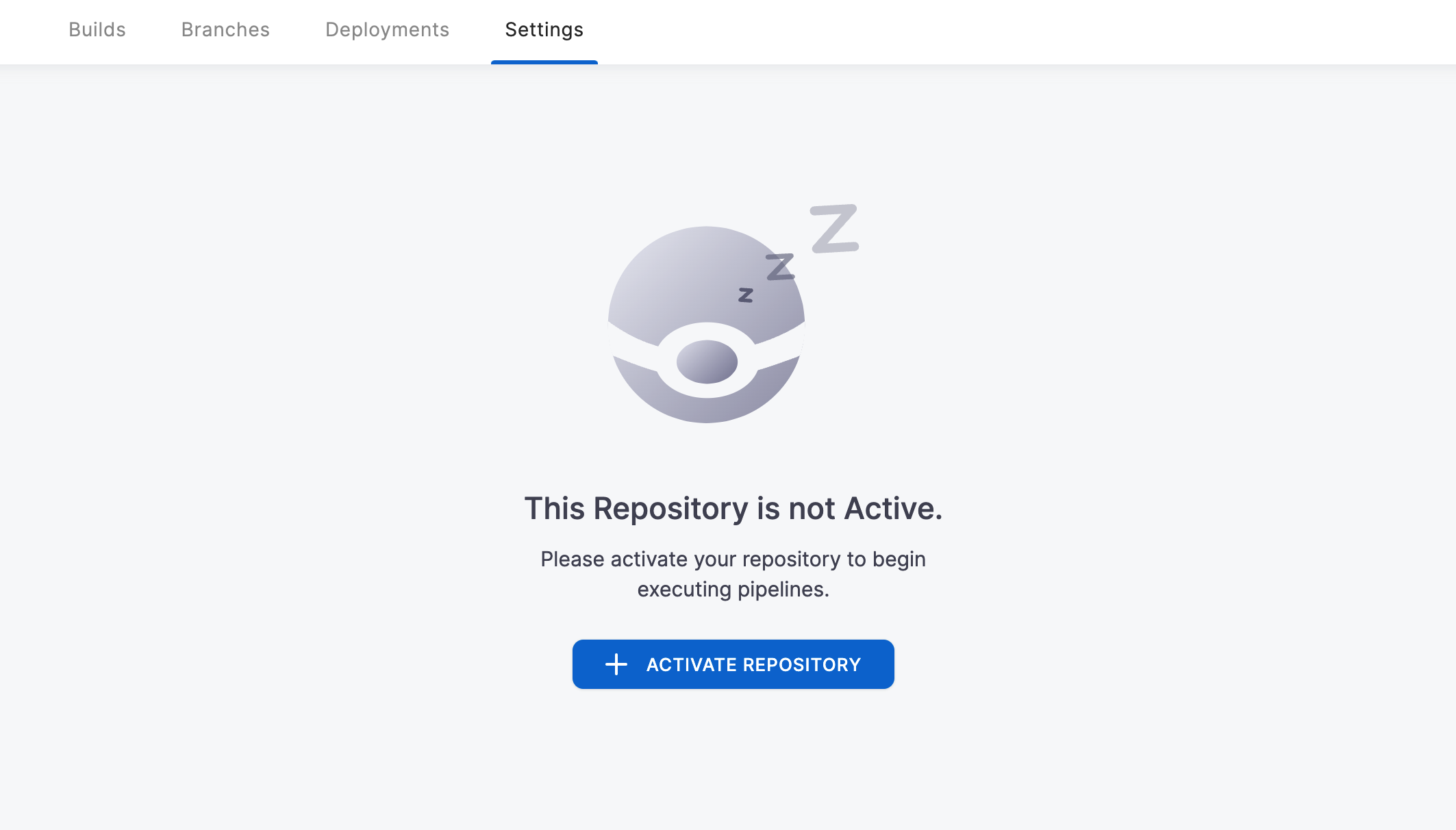
Configure the drone deployment repository
Make sure to turn on trusted, to cache node_modules you need to mount the system disk
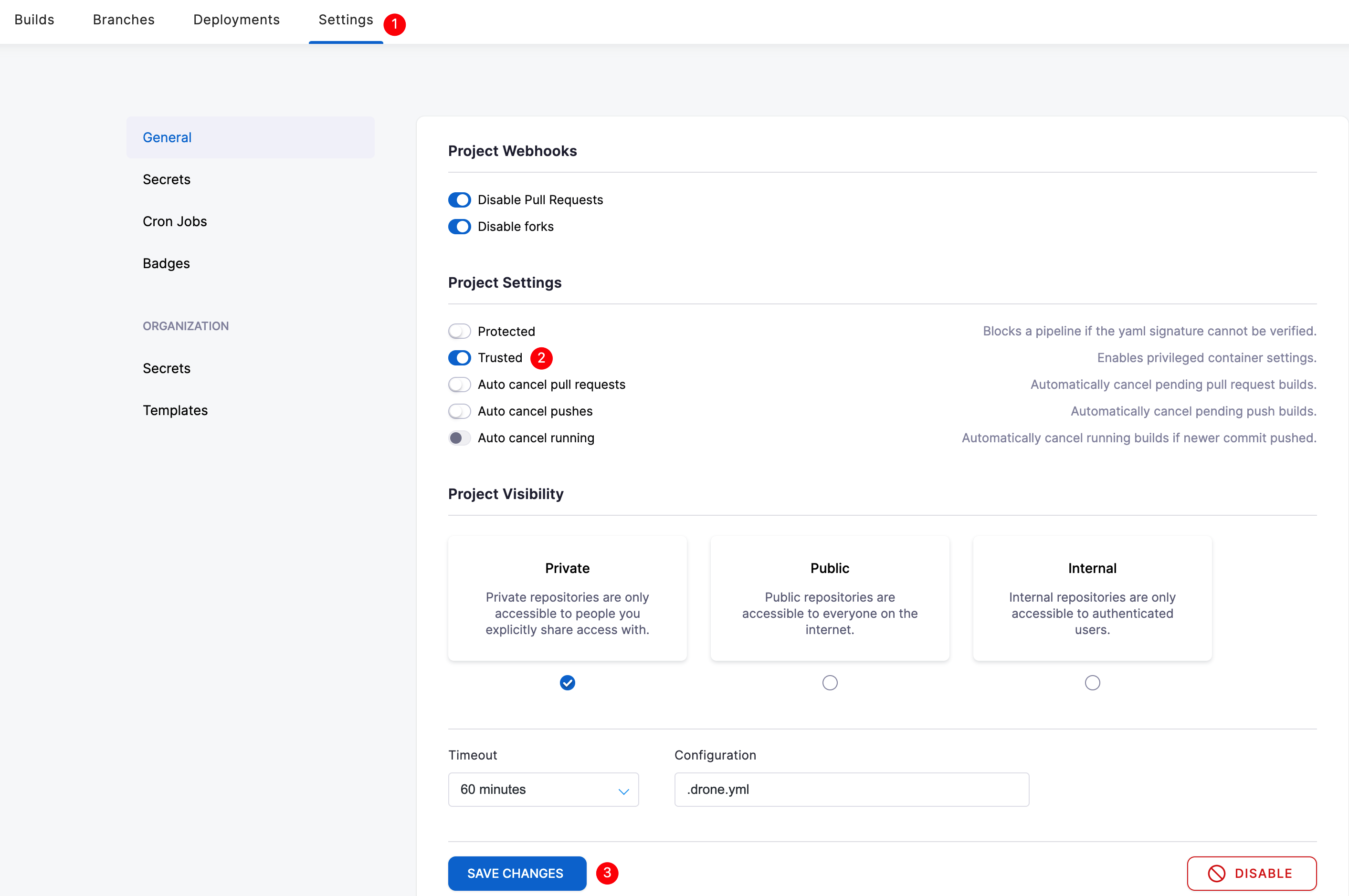
Add secrets to the drone deployment repository
Configure the server IP and server SSH access password
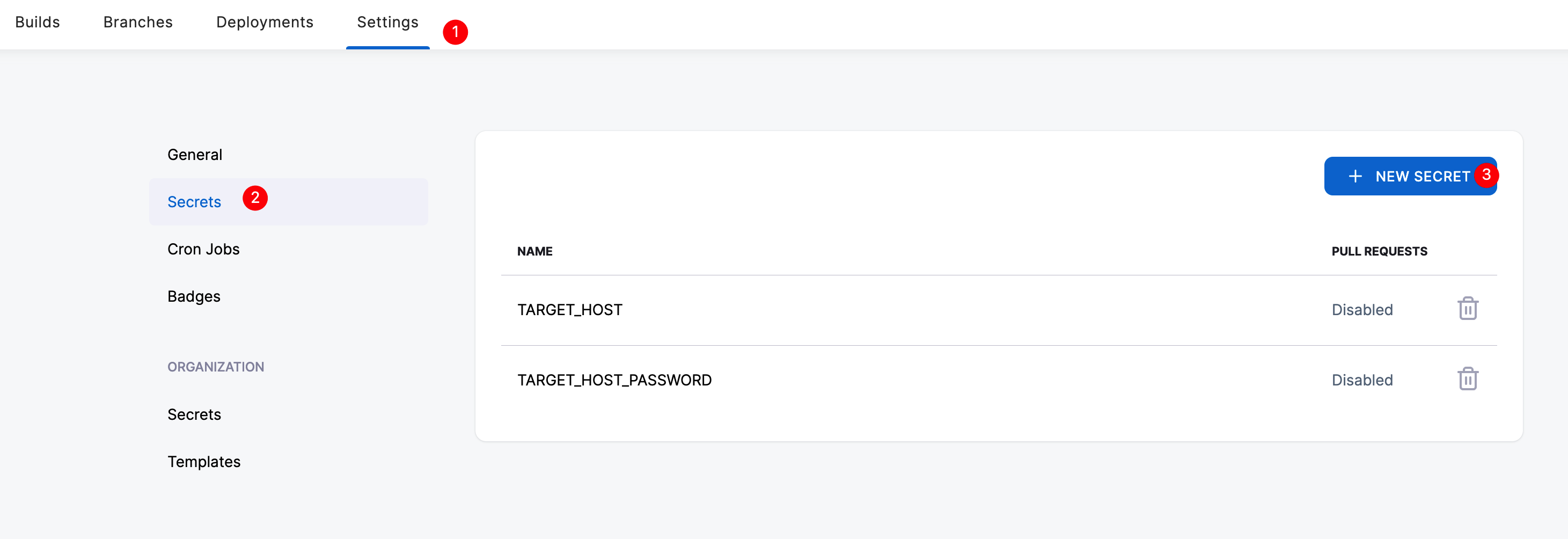
Add a drone deployment repository configuration file
Write .drone.yml in the root directory of the local front-end project and push it to the git repository
kind: pipelinetype: dockername: build and deploy
steps: - name: restore cache image: drillster/drone-volume-cache settings: restore: true mount: - node_modules volumes: - name: cache path: /cache - name: install dependencies image: node:16.20.2 commands: - npm config set registry https://registry.npmmirror.com - npm install pnpm -g - pnpm install
- name: rebuild cache image: drillster/drone-volume-cache settings: rebuild: true mount: - node_modules volumes: - name: cache path: /cache
- name: build image: node:16.20.2 commands: - npm run build
- name: upload to server image: appleboy/drone-scp settings: host: from_secret: TARGET_HOST username: root password: from_secret: TARGET_HOST_PASSWORD source: dist target: /home/www/xxx strip_components: 1 rm: truevolumes: - name: cache host: path: /tmp/cacheView the drone deployment repository build